Để kích hoạt Remote Desktop trên Windows Server 2012 bạn thực hiện như sau:
1. Đăng nhập vào Windows với tài khoản quản trị và mở Server Manager từ Taskbar hoặc Start Screen.
2. Trong cửa sổ Server manager, click Local Server
3. Trong cửa Local Server, click Disable của Remote Desktop ở khung bên phải.
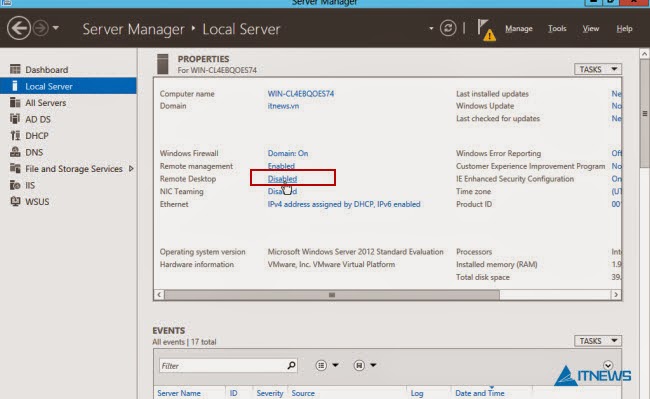
4. Khi cửa sổ System Properties mở ra, click Allow Remote Connection to this computer sau đó click Apply và click Ok.

5. Theo mặc định, tài khoản administrator local có quyền truy cập vào máy chủ từ xa. Ngoài ra, bạn cũng có thể thêm tài khoản có thể Remote bằng cách chọn Select Users… để cung cấp thêm những tài khoản sẽ được truy cập từ xa.
Kin9c0bra


No comments:
Post a Comment